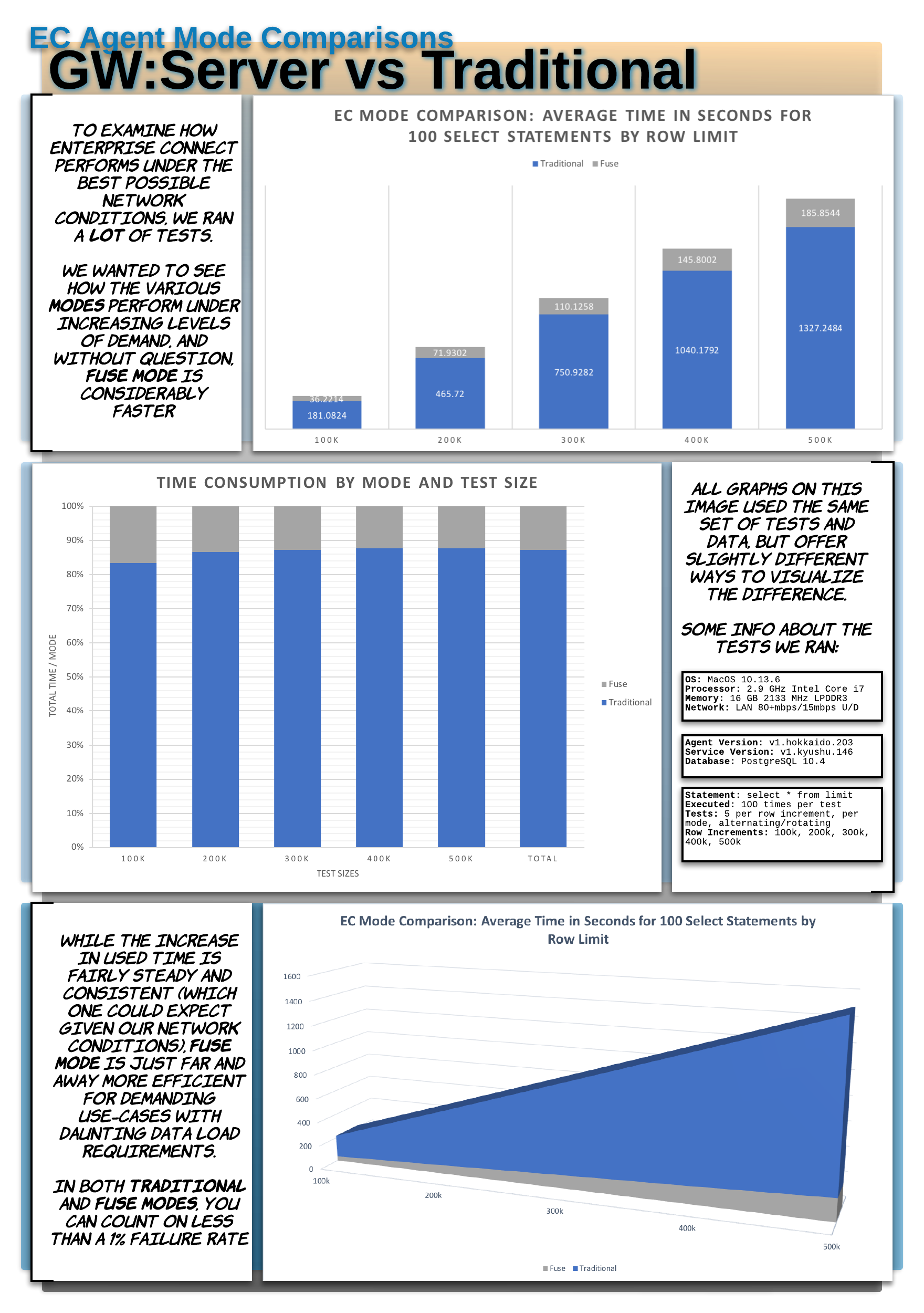Modes
(WIP)
In this page you will be able to find all the answers for all things ‘modes’, in regards to Enterprise Connect (EC) implementations and agents. Please note that all links are placed for the ease of navigation in subsequent reads and visits, but the information is intended to be digestable in a flowing and linear way, start to finish.
What are ‘Modes’?
For the context of this page and topic, ‘mode’ can refer to one of five agent modes, or the choice between using tradititonal agents vs fused agents.
First, on a high-level, we can look at the way in which the EC landscape is laid out as a ‘mode’ of sorts: either traditional mode which uses a traditonal agent gateway, or fuse mode which combines either the agent server or agent client with the agent gateway into a single process which streamlines and reduces some network activity.
Then, on the EC Agent level, there are 5 distinct agent modes available: gateway, server, client, gw:server, and gw:client. Read and click on to learn more about these modes.
Traditional Modes
The traditional mode consists of running at least three EC Agents: a server, a client, and most importantly a traditional gateway.
Gateway Mode
The EC Agent running in gateway mode serves as the foundation for client and server interactions, by making available a ‘public’ URL that the other agents can access to establish a secure web-socket.
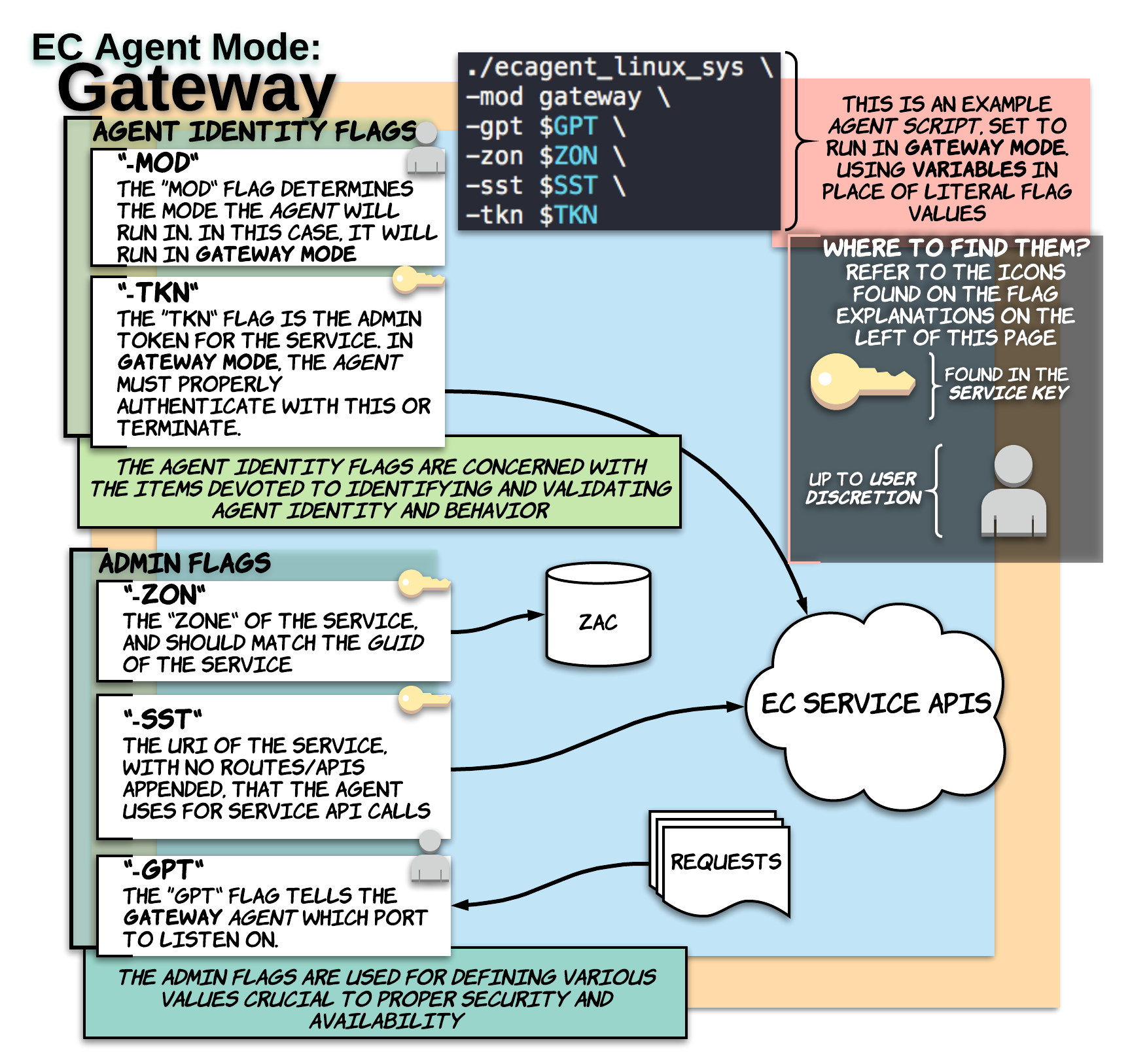
Server Mode
The EC Agent running in server mode is configured to a specific ‘resource’, oftentimes a database, based on the resource’s IP and port.
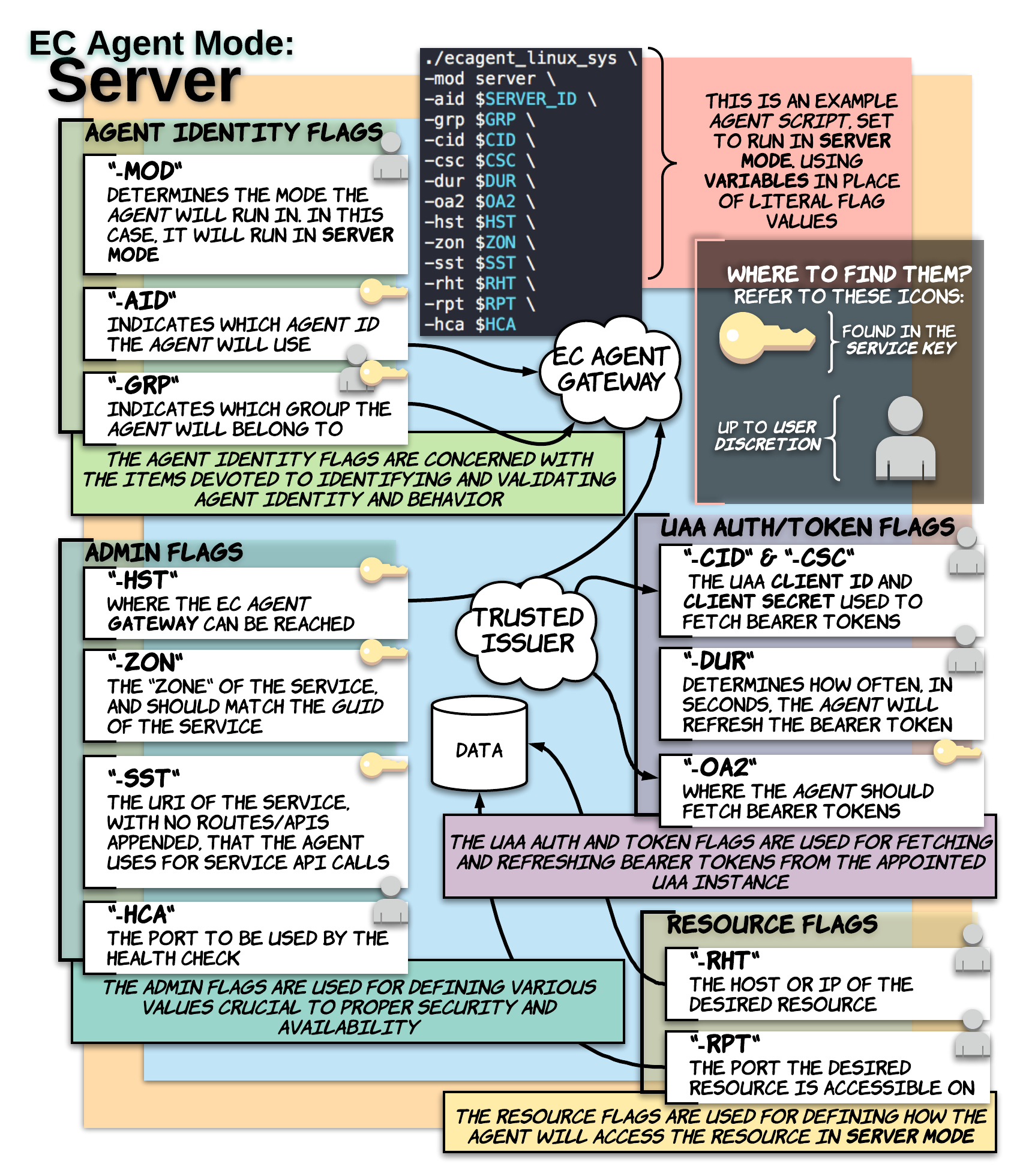
Client Mode
The EC Agent running in client mode is configured to a specific EC Agent server, via agent ID, and listens ot a user-specified port on the localhost/127.0.0.1 where it is ran. Any connection string that would be valid for the remote resource the EC Agent server is configured for, can now be accessed locally by replacing the IP with ‘localhost’ and the port with the one the EC Agent client is listening on.
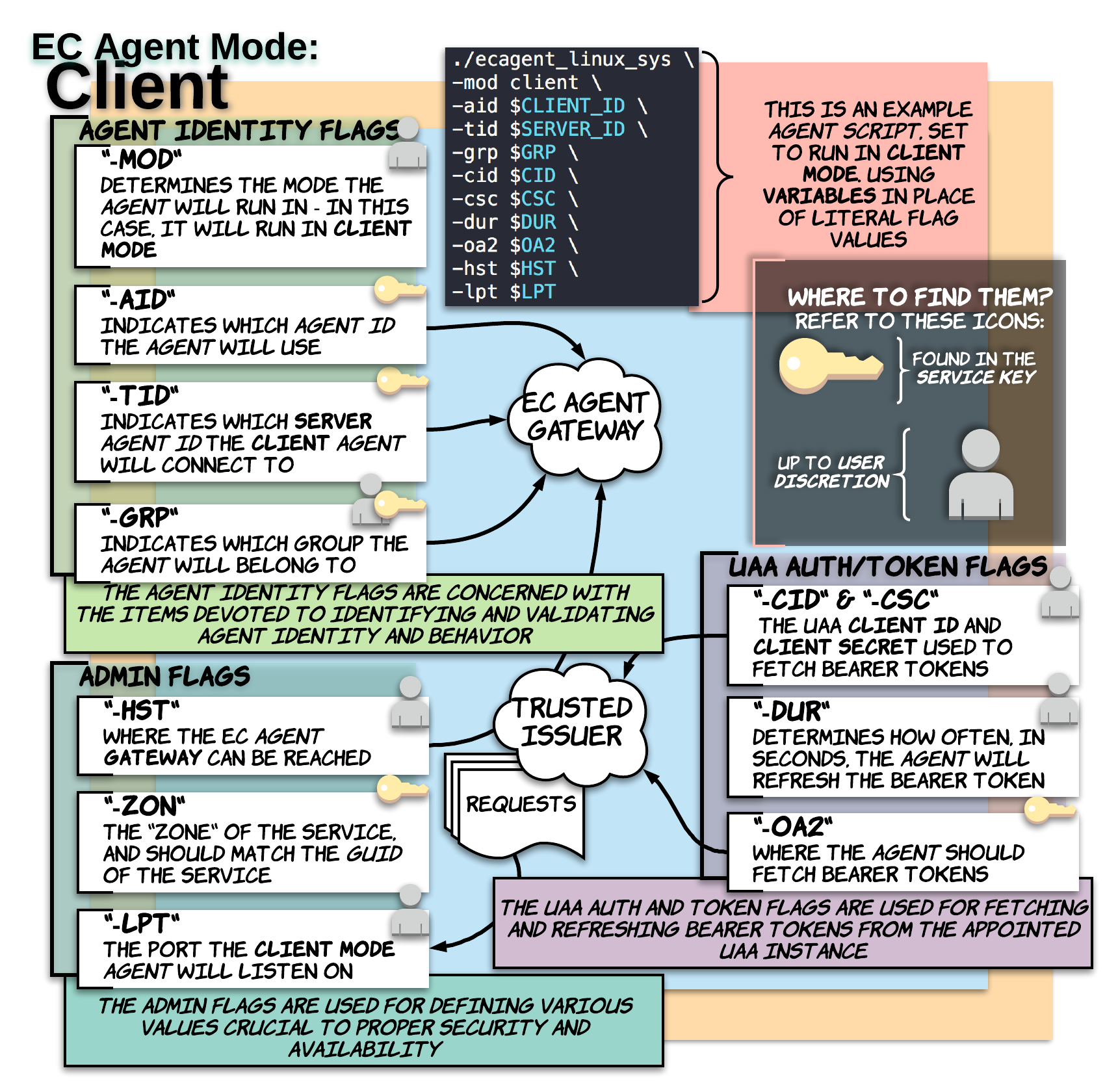
Fuse Modes
The fuse mode consists of running an agent gateway fused with either an agent server or agent client, and the complimentary, remaining agent mode.
GW:Server Mode
The EC Agent running in gw:server mode fuses the functionality of the traditional agent gateway and agent server into a single container and entity.
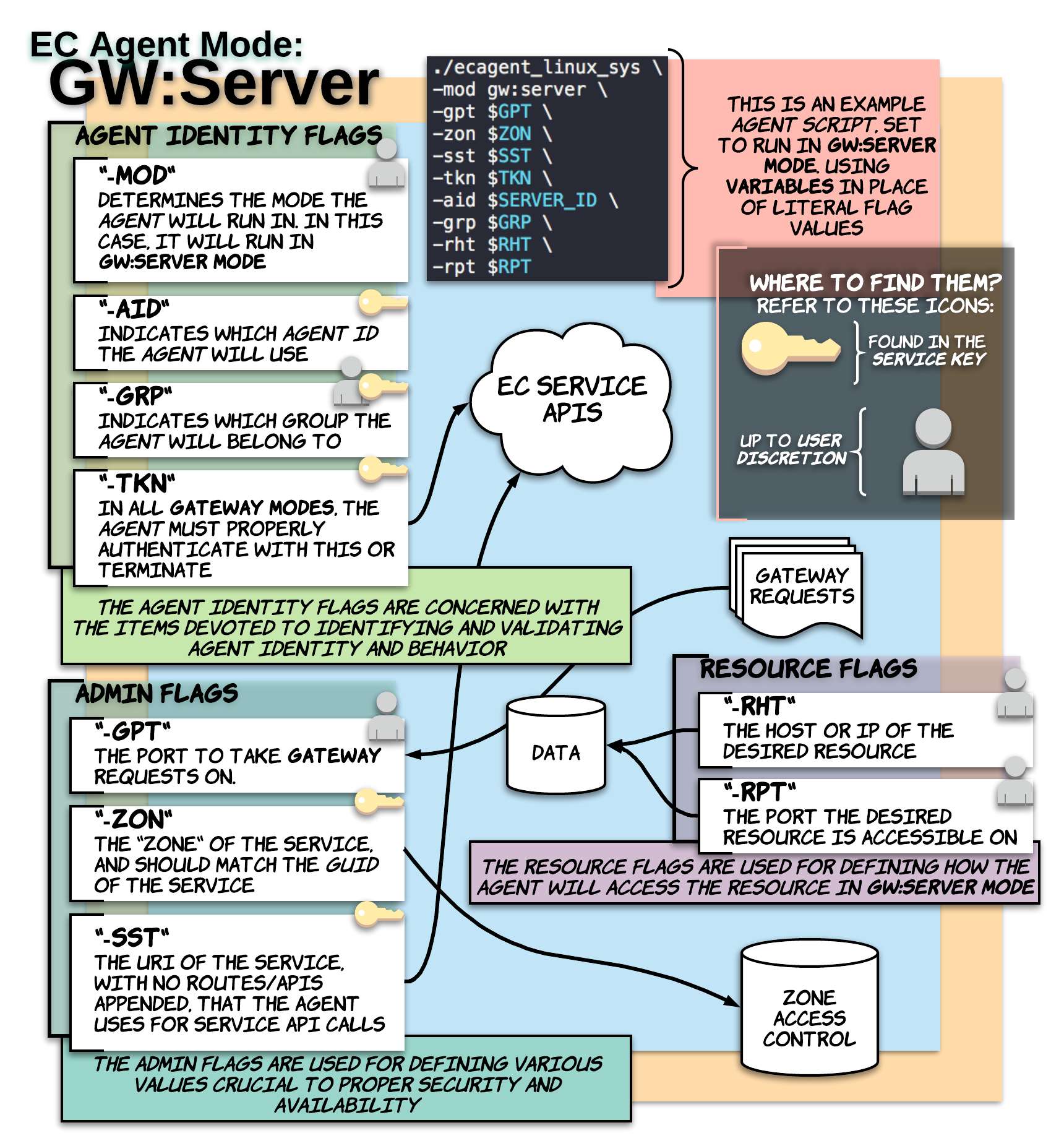
GW:Client Mode
The EC Agent running in gw:client mode fuses the functionality of the traditional agent gateway and agent client into a single container and entity. (There are some additional considerations when running gw:client mode outside of Cloud Foundry that fall outside the scope of this light documentation)
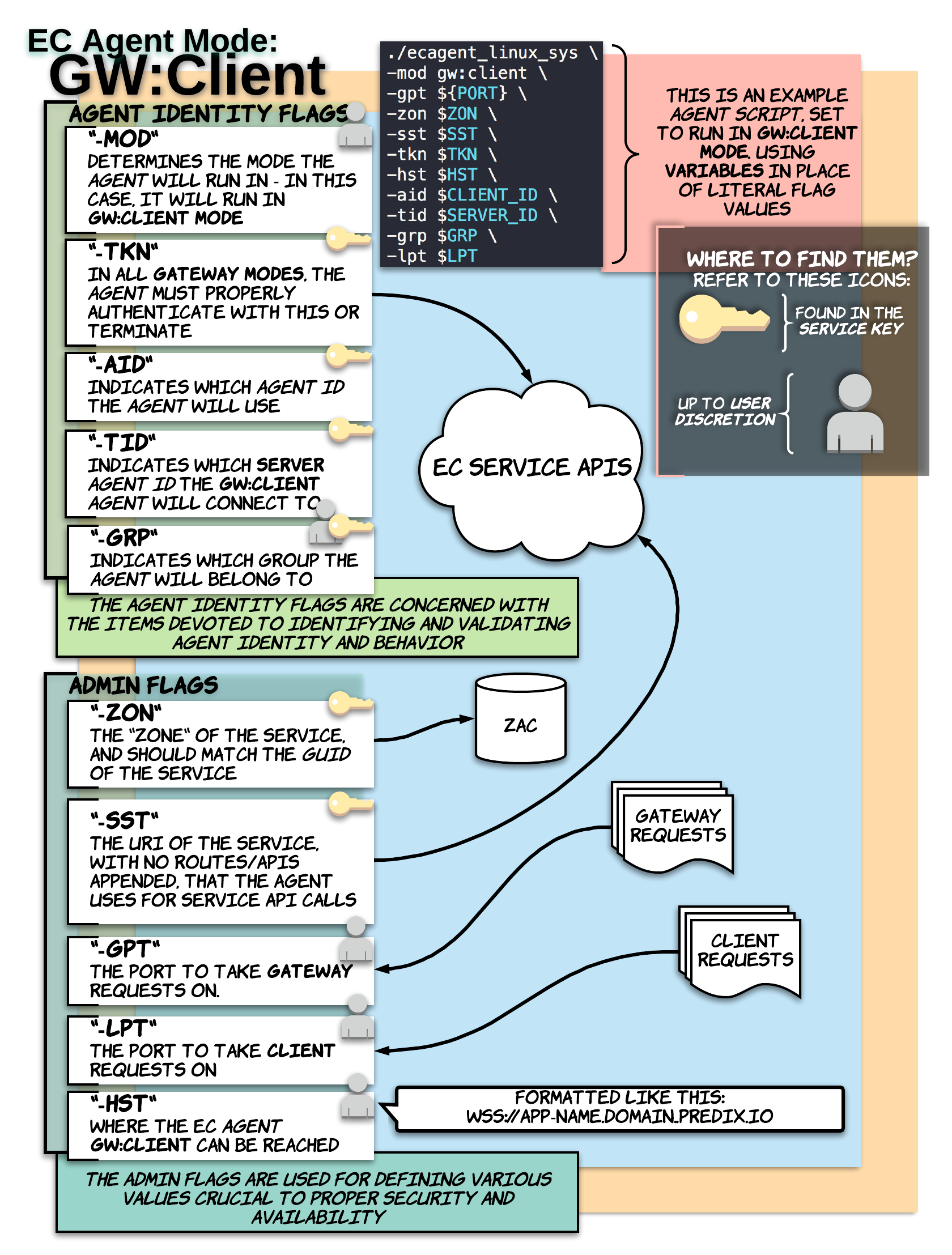
Choosing Between Modes
While you can expect better overall performance from fuse mode, some teams and use-cases may inherently favor the decoupling of agents for manageability or other considerations. Additionally, for existing EC configurations, switching over to fused from traditional may be more challenging than the potential gains merit. It is best to spend time exploring the pros and cons with all parties affected by configuration changes, but in the long run, fuse mode can provide better overall efficiency in terms of speed and failure rates (both fuse mode and traditional agents maintain less than a 1% failure rate based on postgres transactions that can not be summarily explained by failure of other actors).
Use-Case Mode Comparison
In the following diagrams, we explore how network activity is simplified in fuse mode compared to traditional by taking a look at the two most common use-cases which, with a little imagination, cover the vast majority of other, more complex use-cases.
Cloud Data, GW:Server
In this example, we need to get data from Postgres in Predix to an application on-prem, which has no way of natively communicating with the Postgres instance.
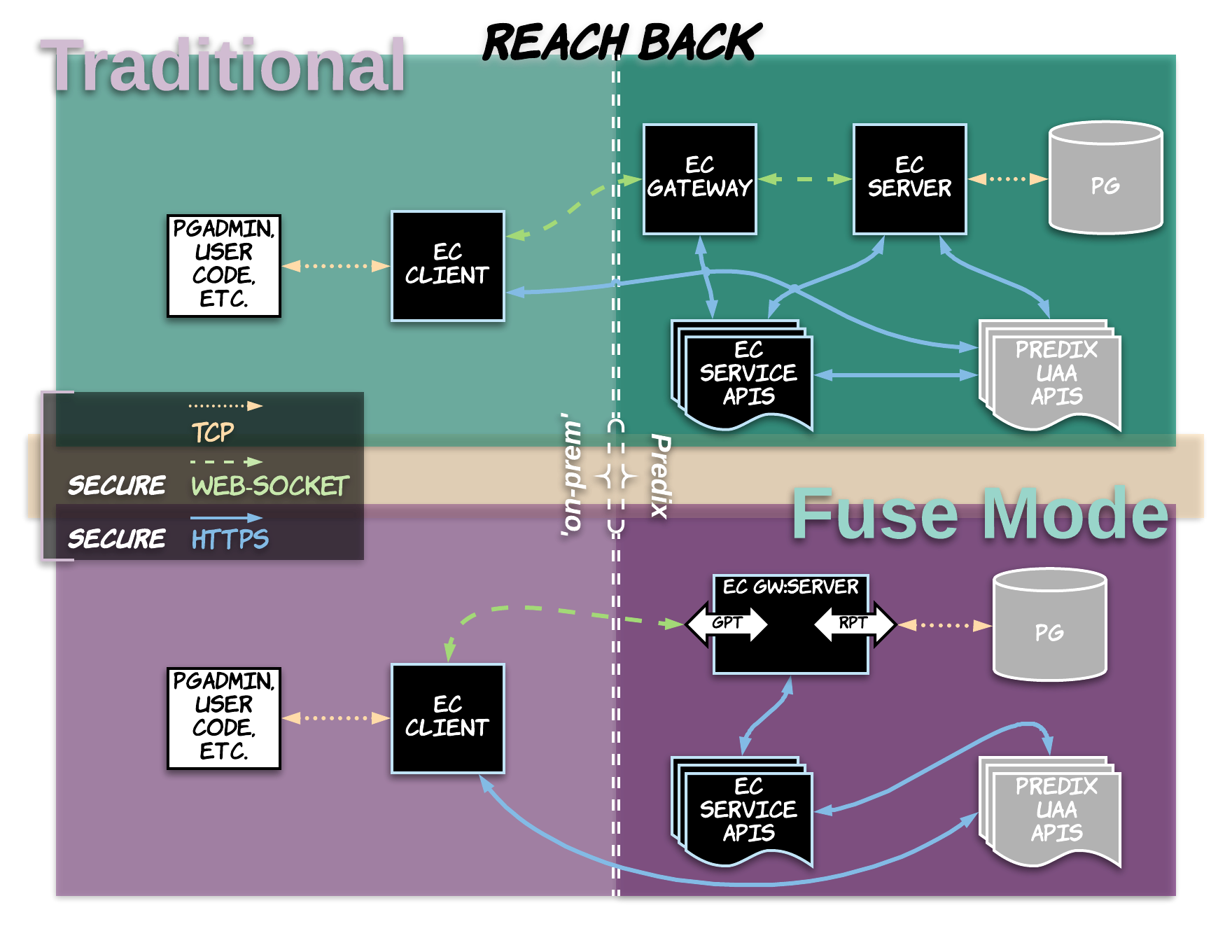
On-Prem Data, GW:Client
In this example, we need to ‘reach in’ to the GE Network to access data that is needed by our application in Cloud Foundry. We must ‘embed’ the EC Agent client in this application to run as a sub-process.
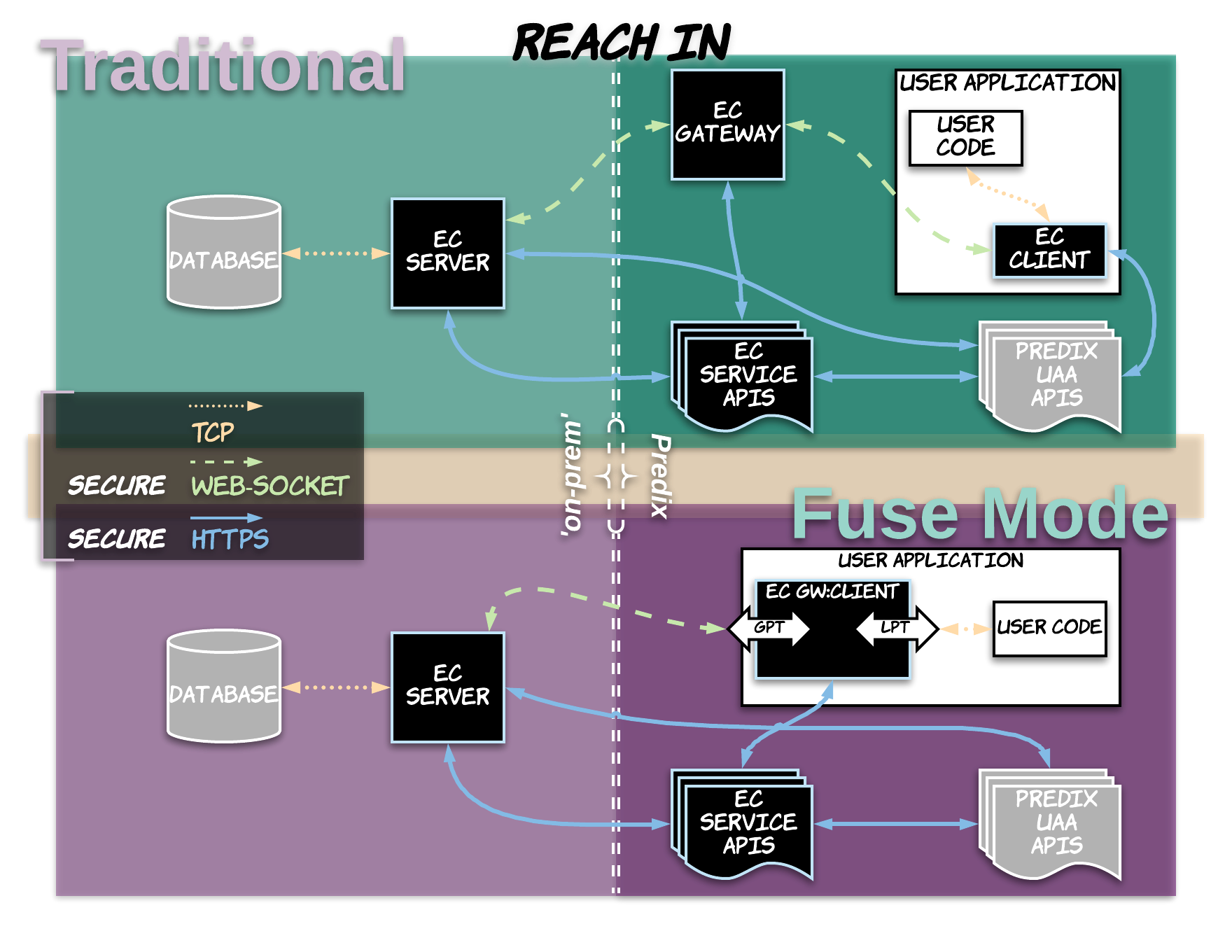
EC Mode Speed Comparisons
In the following graphs and diagrams, we take a look at the difference in speeds between traditional EC configurations, fuse mode, and direct connections to a very basic table.
Gateway, Server and Client vs GW:Server and Client
In these tests, we compared how the traditional configuration compares to a fuse mode, gw:server based configuration. In both cases, all EC Agents were ran ‘locally’ in an attempt to reduce the network traffic as much as possible (for the sake of the traditional modes, which would be inherently more hampered due to raw agent count). See the diagram for some rough figures on the system and network speeds during these tests. For what it is worth, although many, many tests were ran - much more than was recorded here for the sake of accuracy and relevance, it was exceedingly rare to find an individual test whose results would not appear to be a clone of the average to the human eye.